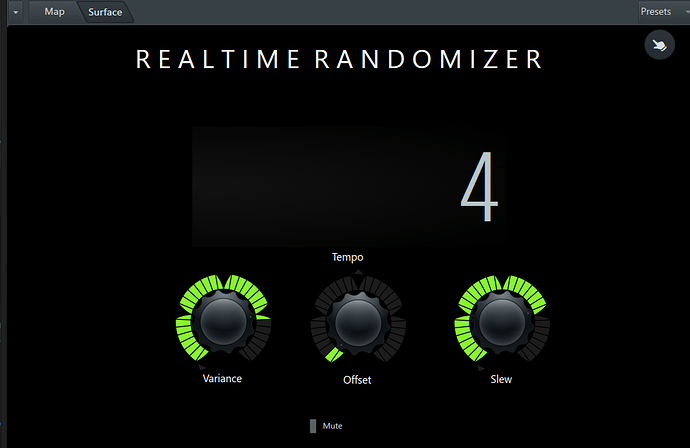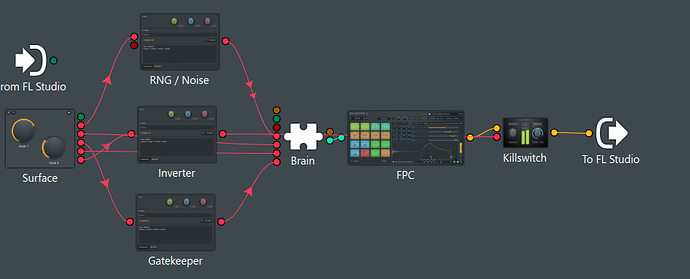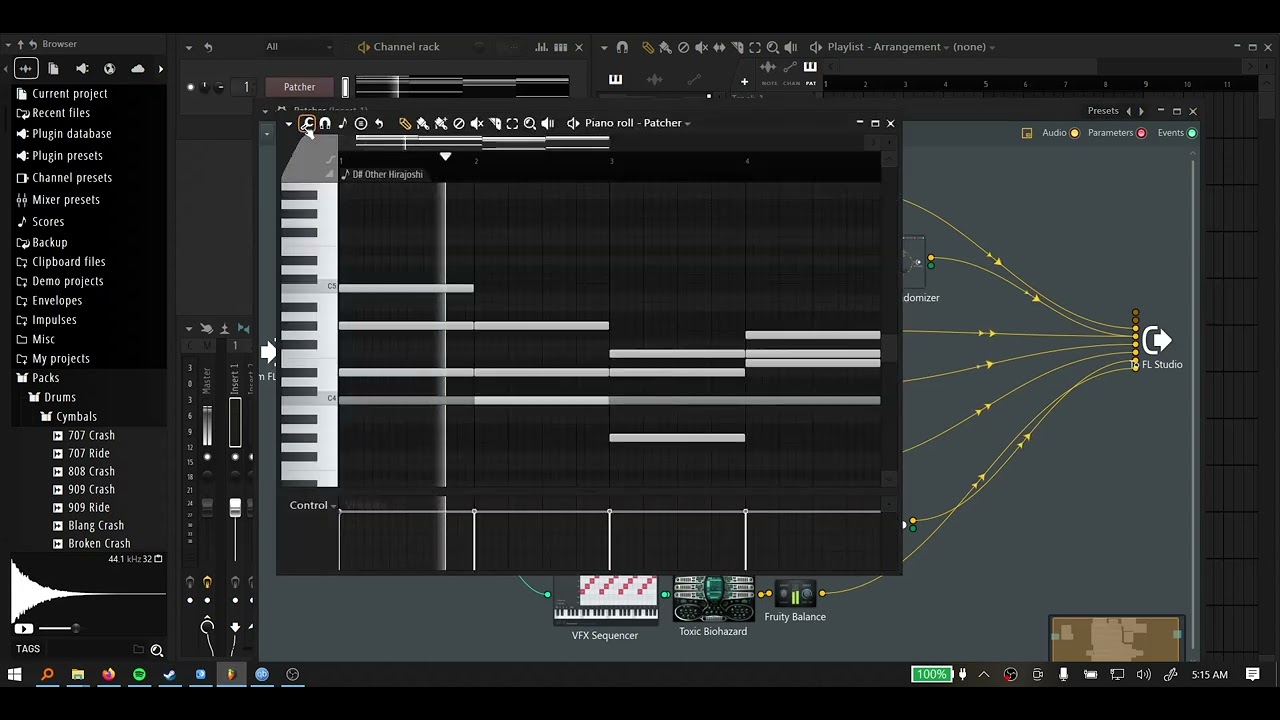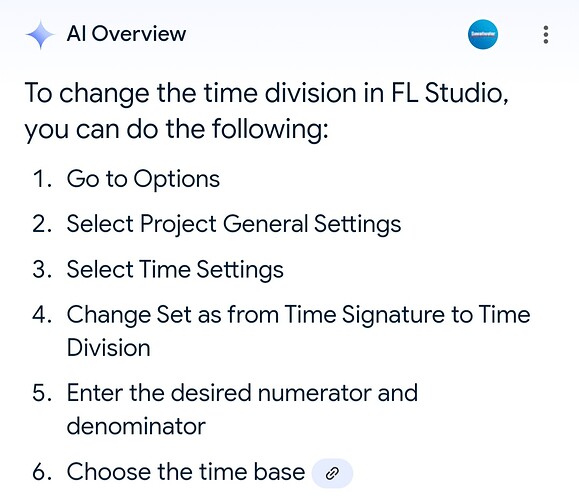Hey man, you actually made a thing for this ![]() Awesome. Well i just installed PData and i have FL 21, so i open the file and its ok no errors, the FPC starts to spit random one shot samples based on the selected preset in it’s settings. I would love to have an option to make the thing spit out more or less notes. Like a knob for more to the right and less when turned to the left. Then how random or not again to the left -right with 1 knob in the Patcher surface. How do you make the thing press random notes for me? I tried with FL native stuff and nothing can simulate a note press with no actual note being pressed before by myself? Is it the PData thing?
Awesome. Well i just installed PData and i have FL 21, so i open the file and its ok no errors, the FPC starts to spit random one shot samples based on the selected preset in it’s settings. I would love to have an option to make the thing spit out more or less notes. Like a knob for more to the right and less when turned to the left. Then how random or not again to the left -right with 1 knob in the Patcher surface. How do you make the thing press random notes for me? I tried with FL native stuff and nothing can simulate a note press with no actual note being pressed before by myself? Is it the PData thing?
Yeah, PlugData is is acting as a MIDI controller, so when it takes that random data, it passes it through to FPC without any DAW involvement. Sounds like it’s working just as it is for me, so now it’s down to skewing those values and really finetuning the controls so that it hits in-range and doesn’t spit out a bunch of stuff that gets left out (except for when we want less randomization, of course, but there are better ways to bake probability into the algo and control it with a knob or something cooler).
The hard part is that FL tends to have its own lingo with no regard for the outside world, so I kind of have to make up some makeshift math to account for its oddly-spaced discrete steps via trial and error. But the fact that this already does something means that it’ll work once we get there!
Currently it also has no regard for outside MIDI controls, but we can also theoretically implement skewing and controls with the use of a MIDI keyboard as well. Actually, with PD on our side, pretty much anything is possible and honestly pretty easy to route. You can also sort of see what’s going on if you open up the control surface, and there you have access to the noise amplitude (basically the volume of the random values) and an offset. If you push anything just a little, it goes completely out of range and I want to clamp down on that first and foremost.
Can you use PData to spit in the BPM of FL. Or choak things that are out side of the bpm, or gate the spit out data to the bpm? That could make the randoms be at least on time. I have many ideas on how to improve FL tools but am not a programmer, and they are simple stuff too, FL just misses on. Like in FPC there is no way to duplicate stuff…or the piano roll has all of the things it has but NO probability options.. Those are needed for us IDM headz you know. I appreciate you KvIT for trying and working around the limitations, we need more people like you in the community! I am willing to test your tools OK.
What’s interesting about the piano roll is that since it’s scriptable, creating a probability toggle would likely be very simple, but the only real downside I see to doing things that way is that you end up with semi-random data (as in, when you play it back you don’t get any cool novelties or surprises) and I’m assuming that’s probably about as interesting as the piano roll randomizer, although I’d love to work on something like that afterward and as a separate project just for fun and because Python makes everything so easy.
(Back to the patch) Ideally the BPM will be synced by default and controlled with a knob (1/4th, 1/8th, 1/16th, etc), but I noticed so far that if it goes too fast, FL can’t keep up with the gate data so I’ll have to cross that bridge when I get there. The gate data is basically just a stream of on signals right now and since it’s designed for PFC, that might not be an issue, but I’m sure that’s also an easy fix so that other instruments can be used as well. I also want to implement a play gate so that it shuts up when the pattern or song isn’t playing and only plays to the BPM when it is.
I’m sure this will take a while but these types of projects are always worthwhile, and I tend to learn like 30 different new things in the process ![]()
Damn, I had to edit that post already because I figured a lot of the problems out rather quickly. The only drawback right now is that it mostly fires on the downbeat, but there’s a lot of stuff going on here and it nearly works the way I want it to already. Once the tempo kinks get ironed out, I want to mess with probability and other scaling options
https://www.mediafire.com/file/c50iac6180mgayz/Realtime_Randomizer.fst/file
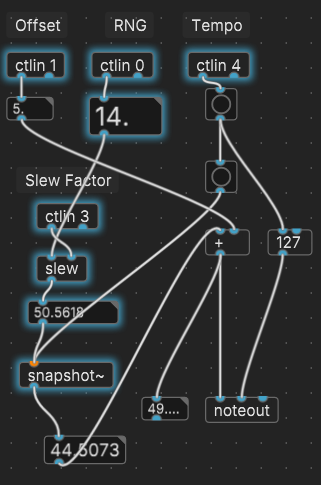
This is also pretty clean if anyone wants to play around with the gory parts of it. It’s all pretty simple and scalable, everything just kind of flows from Patcher into here. Still, mostly it’s just acting as a makeshift sample and hold with enough options to move notes around and disperse them
Speaking of making use of data from the piano roll, I feel like incoming MIDI note data could become like the ‘center’ value, and then everything disperses and offsets from there. Or, that simply is the offset, I haven’t really decided yet if that would be cool or not. I know a lot of libraries and scripts make use of MIDI note data, but I’m torn on whether this is almost cheesy or an excellent choice for controlling note randomization in real time
It’s gonna be hard for me to remember that I can just press SHIFT+ALT+R instead of opening Edison when I want to render my kicks… I need to learn more keybinds…
Also if anybody has good Z-Game tips, lemme know. I love making visualisers…
Depends on what you want to do with it, and how deep you want to go. I’ve found all sorts of goldmines online like Shadertoy to ZGE converters and all sorts of shit, but it depends on what you want to get out of it really. Even the forum itself is pretty empty because most people don’t want to even touch shaders with a 10’ pole.
You can download the standalone ZGE if you want to start writing your own shaders or doing really cool shit with it, and then jump back into FL to create your surface controllers for it. Honestly I haven’t gotten into the dark art of shaders 100% just yet, but ZGE seems like a wonderful environment for making and testing your own.
You could also make your own audioreactive games, if you want a smoother learning curve and something that won’t make you want to ragequit immediately ![]() . ZGE’s scripting language is super basic, so messing with primitives and collisions could be a fun place to start.
. ZGE’s scripting language is super basic, so messing with primitives and collisions could be a fun place to start.
I should also add there’s nothing wrong with just mashing presets together, and doing nothing deep with it whatsoever. You just probably don’t need much of a manual or guide for that one ![]()
A few of bfk’s ideas in action, more gross beats in more places!
I haven’t figured out how to slew the noise value in the formula controller yet (so I can slow down the chaos a little bit) but I’m pretty certain it’s possible
From what I can tell, he’s still mostly just doing amplitudes and logic gates with differing offsets, which is what most of us figure out on our own. That is basically how I modulate the volume and variance so far, but slew limiting most likely makes use of the time domain (the songtime variable) and dividing the frequency or amplitude by time hasn’t worked yet for whatever reason.
In fact, if there’s any way to convert MIDI to whatever FL’s control signals are I could just use PlugData again, but even output parameters for plugins don’t seem to show up in patcher or anywhere else. That alone would solve a lot of issues, but I haven’t figured out if that’s even possible by any stretch of the imagination.
After I at least get that far, I think changing the time division (as you mentioned) will likely affect SongTime() which can either speed up or slow down the gliding between noise (random) values. The only thing missing is my math skills ![]()
Slicex you can use the a deck and b deck…
And have envelope control and filter settings and sample offset settings of which you can link it all to slicex xy pad and automate that.
You can even arpeggiate with slicex in the tool tab.
I personally havent heavily used routing individual slicex samples to different mixer channels because of cpu…but its an option.
What i do i create a custom sequence in the piano roll and apply custom gross beat patterns and switch the glitching patterns of gross beat by automation in the piano roll or on the master composition field thingy.
I tried once to record my live playing of buffer override with edison and my comp crashed lol.
Ive also tried midi playing samples with my comp keyboard…and record my playing in edison but i wound up triggering certain fl hotkeys instead of playing sample sequences…i did this as a workaround because gear costs money…lol.
I personally never used formula controller at all nor patcher lol…but hey if this helps gets the creative juices flowing and you make some masterpeices. Ive reached my goal of eveloning.
![]()
Also i havent tried it but i think you can also use slicex to recreate massives dubstep lfo sequence stepper by using the cut (filter cutoff) and res (filter resonance) tab to make sequences by redrawing the envelopes and right clicking to select start and end points while modulating the xy parameters after setting x y values in the sub tabs.
Don’t waste time downloading/buying stereo improvers!
If you want to add some side frequencies to your sounds you can just open a fruity reverb with 0% wet level in your mixer for some easy stereo. Not enough? Open more of them! If you want to tone down the amount of stereo, you can just use the stereo separation knob on the mixer, or on the plugin itself.
Probably already been mentioned at some point, but it’s a neat little trick that’s cool to know. It’s especially useful for hardcore kicks, just make sure you use something that can cut side frequencies to cut all the bass and sub, or the sine cancellation will kill your beats in a mono environment. I recommend downloading ZL Equalizer
Whoa, I could’ve sworn SliceX didn’t work inside of Patcher but now it seems fine. I usually ignore it because I thought it was incompatible, but having any kind of sampler in there could really make things interesting.
Depending on what you’re doing, there’s probably no need for most people. I always want to be able to replicate a setup on the fly or do something that originally seemed impossible, but the (likely obvious) downside is that you can risk just building contraptions instead of making music, lol.
If I could somehow recreate Massive’s Performer curves, I would be insanely happy. Actually, formula makes this one ‘easy’ (depending on how your brain works) because you can modulate between formula instances, and they actually do have a buttload of standard curve formulas to copy and paste.
I wouldn’t have even considered that otherwise. Holy shit
I feel kind of guilty for having a bunch of mid / side processors at my fingertips (I guess it’s common with modular for whatever reason) and never really using them all that much. Especially if people are going to great lengths to get a pseudo m/s up and running.
FL does thankfully make multiband a breeze though, so I’ve got to give credit where credit is due ![]() . I’m also 50,000x more likely to use multiband over mid/side.
. I’m also 50,000x more likely to use multiband over mid/side.
They need to catch up with Bitwig and give us some spectral containers and transient splitters. If you ever want to do some heavy lifting, FL just isn’t your guy unfortunately
I’ve also been on the hunt for cool device presets (I never thought I’d utter that phrase, but I’m sick of slaving over the fine details) so if anyone stumbles across anything cool, I will probably use and randomize the shit out of it.
Here’s what I’ve found for Gross Beat so far:
Sort by new to get the download links, everybody apparently has expired squarespace websites which is annoying to wade through
That’s so real, I’m just broke and like to do things the easy way (still sounds good lol).
FL really isn’t optimised for performance so what you hear when you’re mixing is never the same as what gets rendered, not to mention that there is probably about five billion ways of changing ONE knob (balance I’m looking right at you.)
If I had money I’d buy Abelton and all of the super goed plugins, but I don’t, and that’s ok.
Good thing about having a gaming laptop is that CPU is never really an issue, ha ha. (Serum, please don’t murder my family.)
That part kind of cracks me up the most. Other DAWs just work like serum where you can put a macro on something and attenuate it all over the place, but FL makes you input a mathematical formula instead ![]() . In fact, a lot of the weird workarounds in FL make me think that it’s geared toward people who don’t mind things being really bizarre, because it causes newcomers to miss out on regular features that other people have on tap.
. In fact, a lot of the weird workarounds in FL make me think that it’s geared toward people who don’t mind things being really bizarre, because it causes newcomers to miss out on regular features that other people have on tap.
I do use multiple DAWs though because I’m extremely picky about features. It’s not worth it to be a grumpy bastard like me, so you guys are doing the FL studio thing the right way ![]()
I haven’t noticed this yet, but that sounds interesting. FL seems like the most lightweight DAW on the planet, so any audio fuckery is probably worth the tradeoff ![]()
Ive recreated massives lfo step sequencer feature by using love philter or by using the envelope controller and linking the envelope controller to filter cutoff