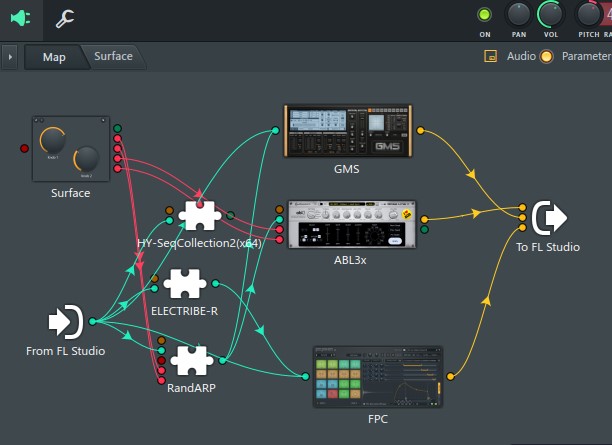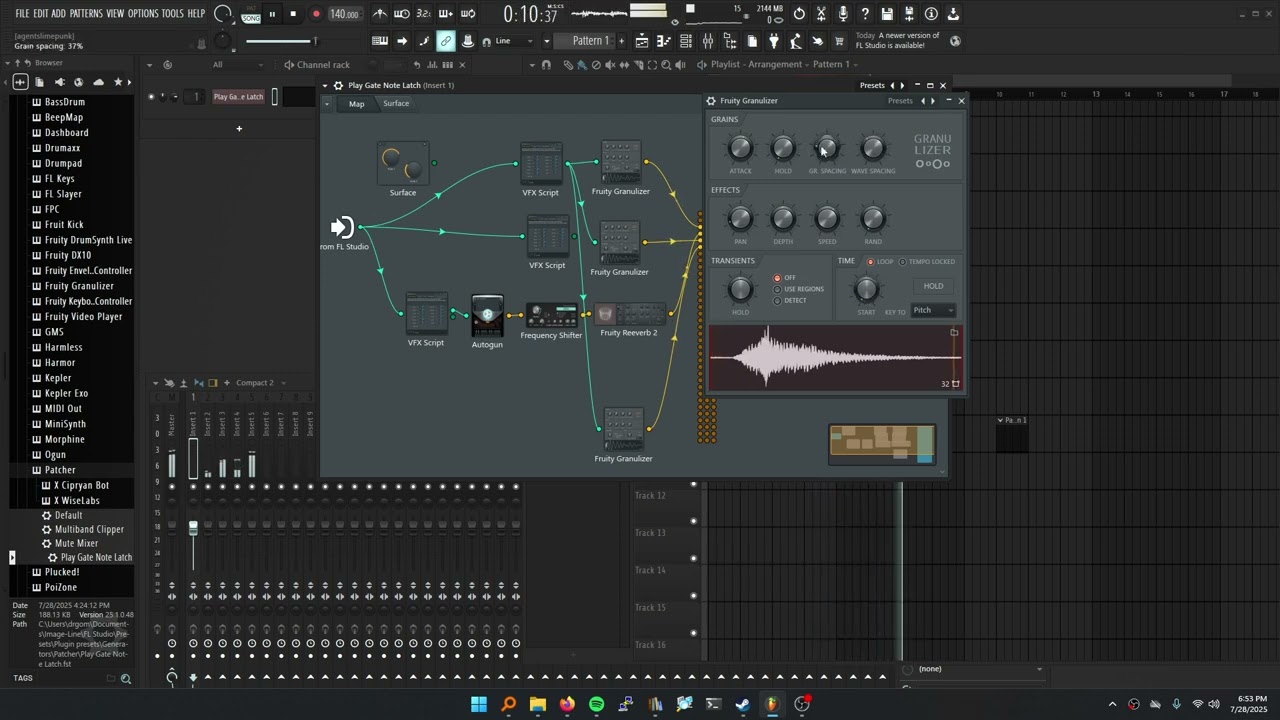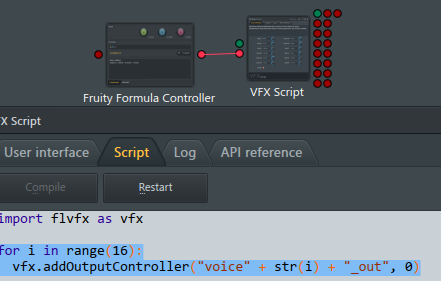FL really isnt making sound come out in real time, or as close as Ableton (really annoying). The lag between me pressing a key and hearing it come out the speakers makes the beatmaking, well you get the idea. And i have tried the Asio driver optimization tricks. Any ideas?
It comes down to your buffer settings. I don’t remember what default is, but the shorter you can go the less latency you will have. Personally, I run almost 2 seconds of buffer, but that’s because I do my songwriting on hardware outside of FL and then transfer the ideas into FL where I mix and master them (and my mastering plugins use up a TON of cpu). Latency is not an issue for me.
I’d say ballpark you want to get it under 50ms or so if you are trying to do live beatmaking. If you are livetracking vocals and stuff you really want to just set the slider to minimum and live with no plugins while recording, then bump it up for mixing.
My friend, i just switched the main snap/ quantization to NONE (4/4step by default), and now FL responds in real time. No idea how i never thought of that to begin with. Hope it helps someone. Now i can see how off beat my finger drumming really is. : )
I am trying to take midi from ABL3x and feed it in to 3+osc, but the 3+osc is just buzzing a default note, while the ABL3x is spitting acid gold. Cant FL natives get midi data? Also i am a noob with midi things.
check the midi input settings on 3xosc, I think the default is to not have a port and take info from the piano roll, so when you use a midi out and assign a port you have to match the port on the input at the other end.
For some reason, MIDI devices need an arbitrary port number or else they won’t do anything. I fought with that one for way too long as well ![]()
I don’t think input devices need anything. I’m sure it made sense to someone ![]()
This works. For me at least, and they are on their oun FX channels too, Thanks @KvlT , i get to switch between 3 midi devices now, midi for melodies and midi for beats,
If you want to route them to different channels, you can right-click on the ‘to FL Studio’ and create channels there. Everything is a number offset from wherever the patcher is routed, with the master being zero. So if it’s routed to channel 2, every channel is +2 from there, etc
Probably the most overpowered and underpowered modular environment for different reasons, but its strengths are pretty damn good
Anyone checking out the '25 update?
Ngl, I’m absolutely not looking forward to interacting with shitty AI inside the DAW (or anywhere else, for that matter), but I’ll do it for the science and cringe-factor alone. I’m also going to ask the tough questions and demand answers, and hope IL doesn’t ban me for life.
I’m not in a rush. The gopher mode doesn’t need to be AI honestly, they could just have a search engine the only searches the IL forums built into FL and that would be awesome.
I’ve been using FL for 10 years and I still have to search how to do random stuff every now and then (their example is reverse a sample and that is exactly the kind of thing I forget how to do every other year). So I can see the use case for it actually. It’s me. I am the guy who that helps.
I might be repeating myself from a few months ago, but has anyone had presets go missing?
Their little bot-thing has only suggested reinstalling, but I’ve reinstalled, upgraded, and did all of the things but every gross beat preset is blank. I’m on a lower-than-gross-beat tier, but I definitely used to have access to the presets in demo mode until they decided to disappear.
Honestly it was kind of fun for just automating preset switches and shit, I don’t really want to spend weeks creating something similar from scratch if I don’t have to, especially since I can technically just use Falcon instead (although it’s not real-time processing, which is why GB was pretty handy).
No idea how that happened, but apparently they decided I don’t deserve them anymore ![]()
Just checked elsewhere and I’ve concluded that the 0.5% of us who actually use GB have noticed the issue.
Also, I think this means there’s finally too much content / too many features in the world. Bugs that slow down the normal functionality of programs are going unnoticed for years, which I’m sure was written about in Revelations or some shit. I know these are just stock presets, but I’ve come across a lot worse recently and have had devs back me up, but have no plans to fix any of it.
No big deal, it’s just the end times ![]()
I have FL Studio Producer license. I use it as a VST inside Reason. I’m gonna upgrade it to the 2025 today.
How’s the MIDI clocking on that rig? Whenever I host FL, I end up with missing notes and weird shit happening whenever it wants. Maybe it’s better in Reason?
Yo, well I’m rather new to FL Studio as I’ve been using Reason since version 2.0 i.e. from 2002-2025. But FL Studio is a new toy that I might use for whatever reason, as example for the FLEX or any plugins it offers. But I haven’t used it that much of yet so I don’t know how bug-free it is or is not yet of. I can tell that Reason is one of the most bugfree DAW, but I don’t know how bugfree this combo is tbh. I use FL mostly as a secondary DAW to try stuff out and another reason is to use it as an plugin expansion for Reason 13.3.
Well, blimey. There goes me weekend, mate.
Also, holy fuck. That means I can stop pulling out like 50 formula controllers when I need to do anything useful. This is actually kind of exciting and I don’t know how I overlooked it.
Also, Granulizer in the Patcher? Someone needs to start watching the release notes
Well, she ain’t hard to code.
I’ve got to say that Patcher now feels like a real modular synth, or at least like its own interesting take on one. It finally crossed that gap into being fun and engaging rather than having to copy and paste shit over and over again, although a few QOL features could turn it into solid gold
Fuck, with iterative controller outputs, I might end up doing way too many weird prototypes in this little slab of paradise. Look out, Reaktor. Anyone who has suggested anything is likely going to get a shitty patcher version for the foreseeable future ![]()
I also think it’s hilarious that their shitty AI specifically told me you couldn’t wire green to red. Good thing I didn’t actually use that piece of shit
Is it just me, or does anybody find themselves using a LOT of OTT when it’s not really needed?
I used to just EQ everything until it sounded right, especially with drums, but I’ve been finding that OTT is just super useful to make things sound… better.
I guess image-line was onto something when they made sound-goodizer
IMO it’s pretty common to just throw something like OTT or an intelligent EQ on when you feel particularly lazy and things don’t have to be all that accurate. Obviously it depends on the project and application, but those quick tools are there to speed things up for sure
I also hate myself for saying this, but I’m very likely going to save up and get the maxed-out version of FL studio sometime. I mostly just use it as a VST, but it’s a sound design powerhouse with these recent updates. I fucking love it if I can avoid the arranger and mixer
They need to drop an FX-thru update and then we’ll have it all