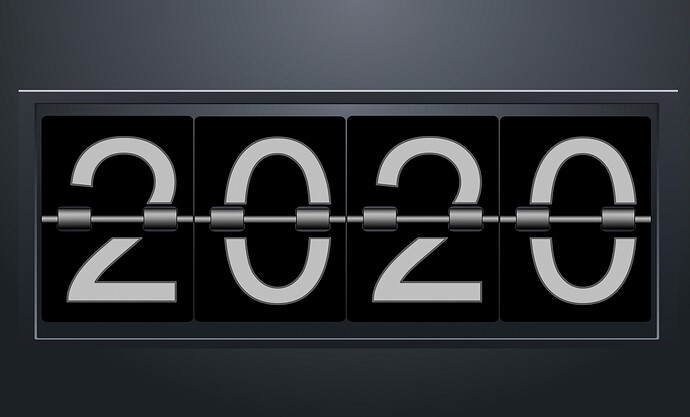Beat Battle 112: MMXX
hosted by: 7asid, TvMcC, and IO_Madness
MMXX. PPE. Masks. Social Distancing. Washing your hands. 2020 has
brought significant changes this year for most everyone on the planet.
What has it meant for you?
This BB is hosted by the trio of @7asid, @TvMcC, and @IO_Madness. We
have curated a sample pack for you to use for this battle. Using only
these samples, make a track about a topic in 2020. Riots, lockdown,
unemployment, social distancing… make it around some aspect events in
2020.
Rules:
- Use at least one sample from each pack
- Give the track a 2020 themed name
- Work a tempo change into the song (real OG’s only)
Start Date: 8pm UTC- July 13 , 2020
End of entry window/Voting starts: 8pm UTC - July 23rd, 2020
Voting Ends/Winner prepares next battle: 8pm UTC July 26th 2020 (or TBA)
SAMPLES:
https://www.dropbox.com/s/nm39gtvfqd073h0/BB112.7z?dl=0
https://tinyurl.com/BB112samples (archive link)
Beat Battle General Rules:
Beat Battles take place over the course of two weeks. The first ten days users will have to arrange, upload, and post their track to this forum. After this, the next three days users cast their votes for their favorite track. At the end of this, the winner will be announced, and they will then become the next Beat Battle host, and will have one day to construct a battle pack and begin the next Beat Battle.
Unless otherwise stated, the only sample/audio sources you may use for your song must come from the battle pack.
In the event of a tie, the battle host will decide the winner
**** in the event of winning the battle, the winner of the beat battle will be asked to make their track available for archive and also to hold onto to the project file of said “winning” track for in the event that it is to be considered for a best of the beat battles release ****