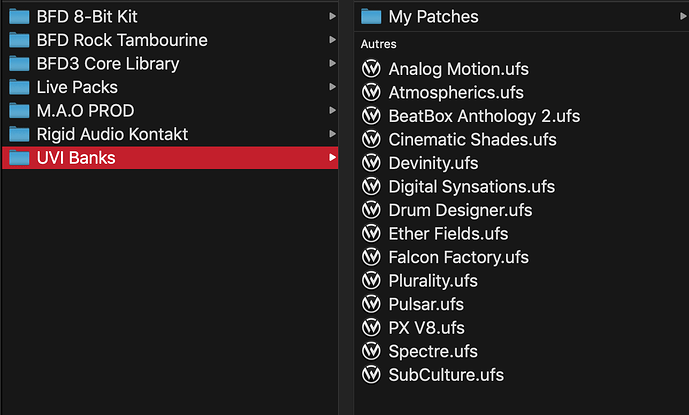Thank you. ![]()
![]()
![]()
For a moment I thought that was 3 million USD worth of UVI soundbanks. O.O
I do my sequencing in jeskola tracker so a lot of my tips are very DAW specific regarding commands (retrigger and reverse).
Reversing a sample treating the reversed sample with reverb and rereversing the sample back…instant ducking fade in.
Mid side eqing=frequency band splitting filtering/or boosting certain frequencies and placing different frequency band in a different position within the stereo field…correct me if I’m wrong…
Frequency band splitting
And manual spectral morphing…using a combination of frequency band splitting, sends…vocodex…mixing dry and wet signals and resampling with various things such granular synth…vocoding the sound modding a frequency band with a sound made with sytrus that also has effects applied to it…and vocoder modding a different frequency band with a time stretched sample…etc…
got something similar to a vaetxh sound by Using maximus with a wierd envelope with random settings on the attack and release, post, pre, threshold, etc…to destroy the transients of a beat sliced glitch sequence after I turned on the looping feature modded the volume, pitch, and filter parameters with envelopes and lfos to get glitch effects and layered it with some other stuff that is granulized and timestretched…will make vid about it soon.
Good to know it’s not just me. I’m on WIP 17 on my current endeavor… here is an example of my mixing sessions:
- Good morning! Listen with headphones… hmmm… not bad, needs a little more work.
- Two hours later… listen in monitors… Oh … my… GOD! it sucks…
- Two more hours mixing with monitors… I think it sounds a little better.
- Double check with headphones… yeah… definitely better…needs a little more work
- One hour later… everything sucks! Nothing is helping… need a break
Next morning… rinse and repeat ![]()
I don’t rely on studio monitors because if you can’t satisfy your ego on cheapish pc speakers your mix will sound same lame on studio monitors.
At the end of the day, if it sucks in your car…no one cares how good the rest is.
agree with you
I think I learned how to use the limiter correctly in the summer. But then for some reason I forgot about it.
My advice is to use a limiter. Learn how to use it. And Yes, I’m not talking about the limiter on the master and on the tracks. Maybe I’m using it as a compressor, I can’t explain it. But the limiter decides. Mix with a limiter.
I’m a retard…because there is a tonal algorithm for time stretching in fls sampler…basically it timestretched without altering the pitch…and with it I assume you can pitchshift easily without it automatically time stretching the sample a ridiculous amount…
edit my theory is correct, happy accident
Here’s some tips specific to Ableton I discovered recently. I hope you like reading!
When freezing a track, be mindful of the bpm, as well as other clips in the same scenes as the frozen track’s clips.
…So, that is confusing. What I mean is:
Take a particularly resource heavy track. It might have a bunch of plugins and junk, it might have a lot of samples in it which eats ram, etc. So, you want to freeze it to save on cpu usage, and you can then flatten if you want to ease up on ram usage if that’s an issue.
For those who don’t know, freezing is like bounce in place in other daws, but with the option to un-bounce if tweaks are needed. Once you flatten after freezing, then the devices and plugins on the track are deleted, leaving you processed audio only.
So you freeze the track. Everything’s fine and dandy, lower cpu usage when the track is playing, etc. But then you notice something sounds… Off. You aren’t sure right away, but slowly you realize that the track’s volume isn’t ducking anymore, but only for certain clips.
This is because Live freezes a track scene by scene, and seemingly in real-time. It does it scene by scene, playing all the tracks but only rendering the selected one.
That’s pretty cool! This means, however, that if your frozen track was being sidechained, then you have to include the sidechain trigger in every scene that the frozen track has a clip you want sidechained. That is, if the sidechaining compressor is on the track itself. If it isn’t, and is on a group track or send instead, then there’s no problem and you won’t have to bake the sidechaining in.
Another issue is having the bpm set improperly when freezing. In my live sets, the bpm gets changed song to song, and if you freeze at one bpm but play at a different one, the audio will be stretched or compressed and you’ll hear live’s default stretching algorithm instead of the sound you want. I made this mistake when prepping my set, so thankfully I caught it while practicing.
One last technique regarding freezing.
I was encountering cpu overload on certain songs, which set me down this path of mass freezing. Turns out, the biggest drains were the drum tracks of a few songs. So, I froze them. After duplicating them, of course. Because you can’t freeze a track that has a sidechain routing to it. In order to keep the trigger separate from the actual drum sounds, I just duplicated the drum track, froze the duplicate, and deleted all the unnecessary devices from the original track, leaving only the kick and sometimes snare that were being used as the sidechain triggers. No unnecessary midi data in the clips, no unnecessary audio devices or plugins after the sample or synth. This fixed the cpu issue entirely, and I get to keep my sidechains!
layered drums sound much thicker and more authentic.
I put distortion on almost anything ![]()
I’d add that you can actually pitch said drums up and down on the duplicate layers, to get thicker/lush sounds, while keeping the same sample kit. Plus, you’re able to level the volumes differently. So you have a bit more control. Also, in some instances, you’re able to pan left and right, or even delay because you have great control.
Also, clicking the little D at the lower right side in Live, brings up track delays. From here you can delay certain elements by ms to help with layering different bits. Let’s say you quantize much of your stuff, you can then use this to delay your Melody slightly or even parts of your drums, etc.
Very useful for pads with medium-short attack times, where you want the full loudness right on the beat instead of slightly after.
Using tempo commands and sample offset in conjuction with other things to get odd grooves
When using a tracker…
Impulse, in Ableton.