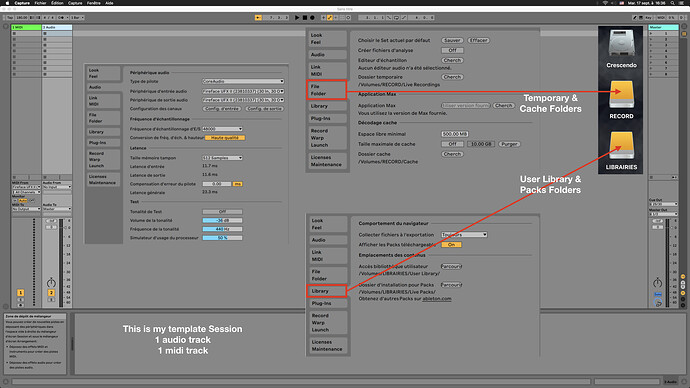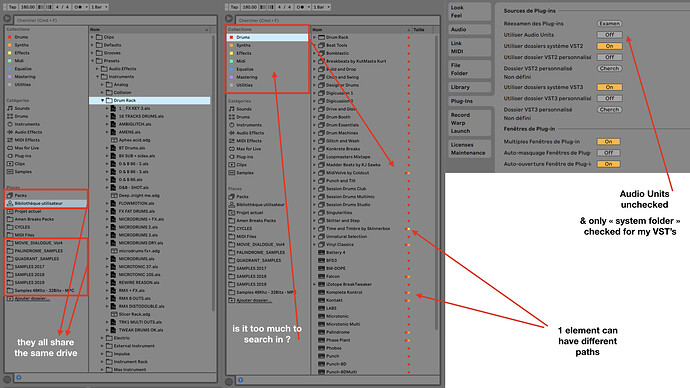Hi all,
1st of all, English is not my mother tongue so i’ll try to be as understandable as i can, so, sorry if my writing is doing your head’in ![]()
But i definitely need help on this one guys, so thanks for taking some time to read me, i appreciate.
Ok, so …
I’ve been using Live for years & i’ve never had some issues like i do have today.
Live crashes all the time no matter what i do.
It sometimes crashes in use, in a middle of a session, but mostly when i save a project or quit a session.
I’ve tried every possible solution.
1 : I’ve reinstalled my O.S (mac high sierra 10.13.6) & Live as well (10.1.1)
2 : i’ve reset live + i’ve deleted every Live preference file.
3 : All my plugin are up to date.
4 : I only use VST (both VST 2 & 3) versions of my plugins.
5 : My WAVE waveshell is up to date as well & i don’t use the few incompatible waves plugins neither.
6 : My audio drivers (RME) are up to date.
7 : My thunderbolt chassis firmware is updated as well. (akitio thunder quad3)
8 : My universal audio UAD2 Satellite is up to date also & i don’t use the LiveTrack function of these plugins.
9 : I set my buffer size to 512 samples, which is pretty decent i guess …
10 : I have saved the lightest session possible as my template to avoid a huge load on start.
11 : My Cache & Temporary folders are set to an external SSD Drive, different from Library folder, which is set to an other external SSD. (both drives in an external thunderbolt chassis with a dedicated Thunderbolt port on my iMac)
12 : my external SSD’s have no RAID settings, just regular external drives. (read & write 550Mo speed)
So, for me, everything is set properly.
So, the only possible issue might come from :
1 : I have dozen of heavy loaded ALS files in my “User Library”. Either as Drum or & Instruments folder.
2 : My “Places” folders contains folders which share the same path as my Libraries. So maybe it is a redundant path that Live can’t access quickly enough & then freezes or & quit unexpectedly ? Even though i use 2 external Samsung eve 850 1Tb SSD drives ?
Or, an other reason, is maybe because i have not updated my mac os to a more recent one like Mojave for instance.
My plugins are all updated (september 2019) but work on an O.S too old maybe ?
I haven’t updated my mac O.S because protools 2018.12 runs only on High Sierra but not on Mojave, only compatible with Protools 2019 & i have enough with the upgrade price policy of Avid which is just a true rip-off.
So, isn’t Live 10.1 compatible with High Sierra ? Or is it from my lastly updated plugins which are not compatible with my mac o.s ?
So guys, any help is much appreciated. Today i feel so frustrated because Live is the DAW i use the most.
Thanks for your time.
Cheers,
Andre.