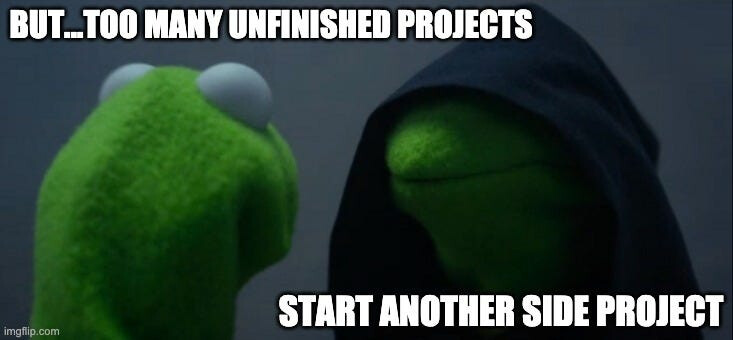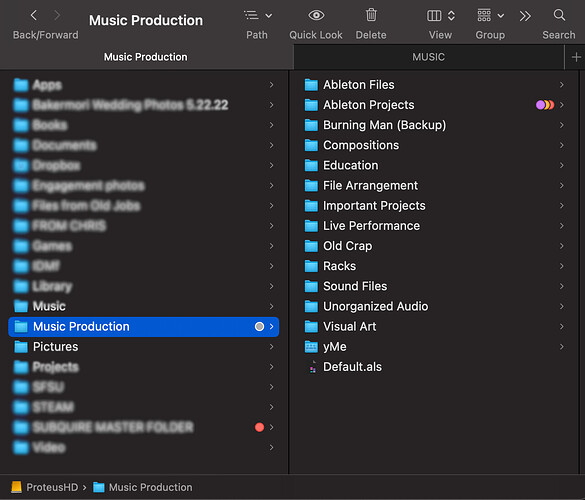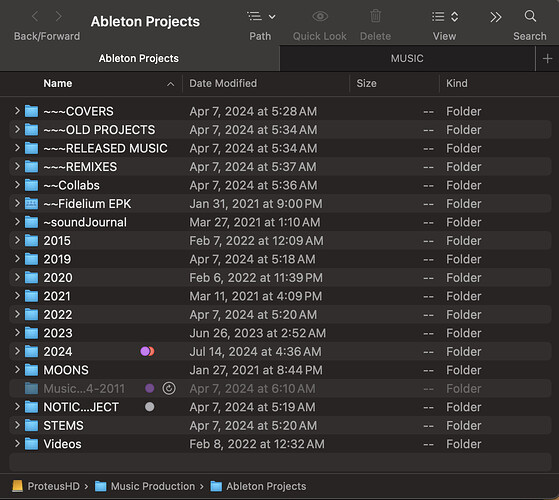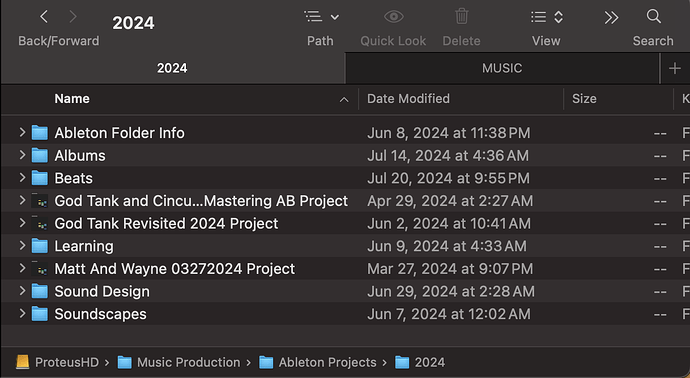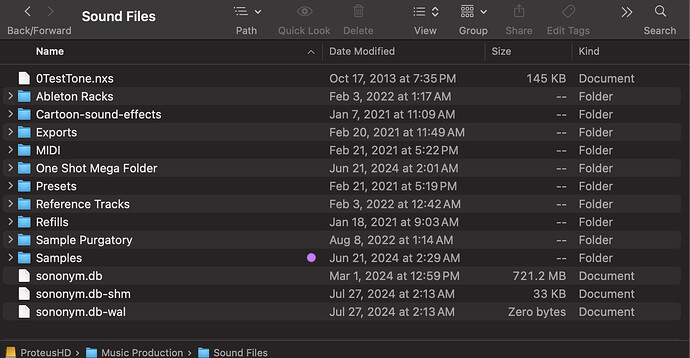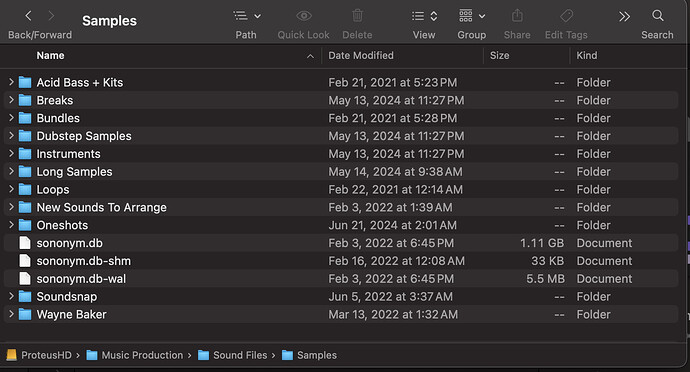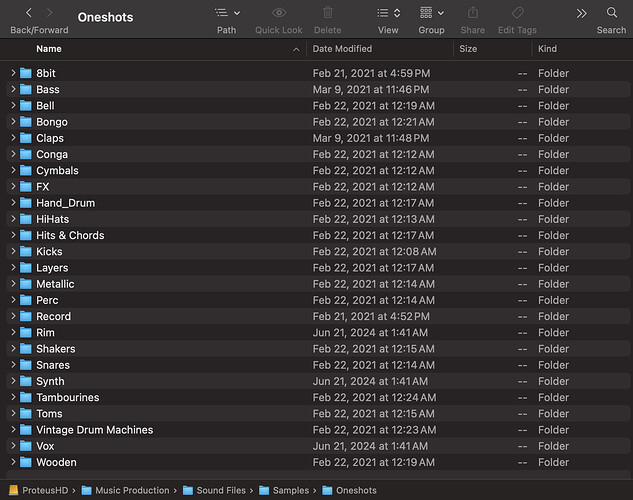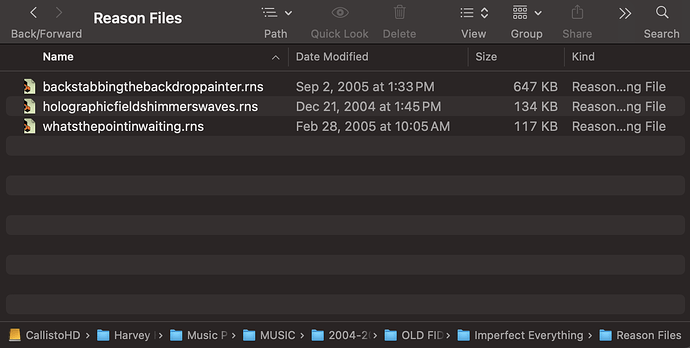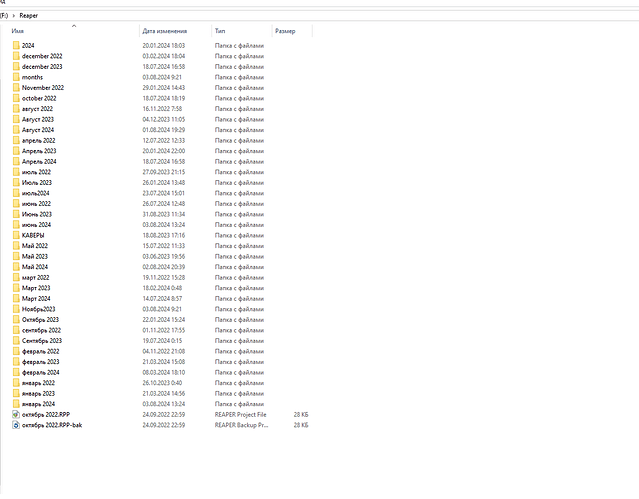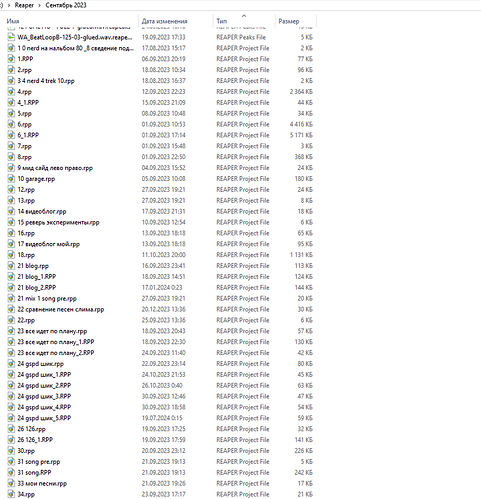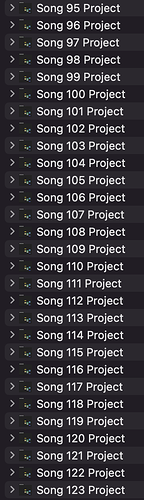I’m a “by year” kind of guy. I know this is something I will need to probably narrow down if I plan on being more prolific at some point and being the content-machine I’ve always dreamt of being, but in 20 years of producing, that just really isn’t my style.
Generally my master folder has always been “Music Production”, with folders for types of projects highlighted at the top (covers, collabs, released, etc.) and the un-specified projects all get put into subfolders labeled by years: 2004, 2011, 20018, etc., all the way up to 2024. I generally know what year I was working on something so breaking it down to that base timeline has always worked for me, but even then it can get tricky.
My Music Production folder:
As you can see it’s sort of arranged by type of project it is, whether it’s Ableton Files (where all of my ableton projects go), Live Performance, Sound Files (all samples, loops, presets, everything I use as a tool when producing), and other stuff that I like to “keep out” so I run my eyes by it as often as possible to remind me it exists (ie. Education – where I keep reading materials, digital books, etc.)
Here’s inside the Ableton Projects folder:
Not everything is on this HD because I recently restored an old HD that carries all of my work from 2004-2014, and I’m still working on organizing everything into one place, on one hard drive, but anyone knows this kind of file organization shit is a constant work in progress. Who knows when I’ll ever be satisfied with how I sort.
Here’s a look at “2024”:
Now I am breaking each project into subfolders based on again the type of project it is: Beats. Soundscapes. Sound Design. Learning.
I also like to have a RAW WAV dump folder where I send all renders because it’s like having a “junk drawer” in the kitchen, but it’s ONE folder where every sound I materialize into a .wav or .aiff or .mp3 file from any project exists in one place and I never have to click through a million different project folders to find them.
I ask this because I was that guy who used to name things “track1.als” or “thingy I did.als” or “some_dumb_shit_im_drunk_lol.als” and at some point realized this was not copacetic with a more sober producer in the future that wanted to find the things he did when he was in an altered state. I can be high as fuck on hallucinogens, and even then if I save a project my system is something like this:
- “03-02-19 Chill 117bpm basic vibes Fminor-C major Project”
- “12-26-23 reckon you don’t sample - beat 70 bpm - needs a dope bass line Fmin-ish Project”
That said, I still have project files named things like:
- “04-02-20 new version of this shit because quinn thought it was quote a little rushed unquote even though he chose the fucking tempo before”
…dafuq?
Here’s my “Sound Files” folder.
Cool, ok. arranged by type, nice and neat.
/Samples folder:
/Oneshots folder (THE DOOZY):
Oof, I think this is where I made a grave error and it’s hard to undo.
I used to have every sample pack arranged by company, artist, website, or person I got them from, but at some point I decided it would be a “good idea” to arrange all of my one shot samples into different subfolders by type. This is where arranging by date or type might not be a good idea, since sample and loop files are generally labelled quite descriptively and can be searched for easily. All this did is make it more annoying to find specific sounds I want that coalesce in a group.
This is where XLN Audio’s XO came in. I can’t think of a more useful sample aggregator and arranger than this one. The GUI is fantastic at organizing the type of samples into color groups, and placed in the XY spectrum based on the timbre of the sound. Really subby bassy kick drums are red and go near the bottom, punchy less bassy kicks go toward the top of the red, snares are blue, percs are yellow, etc. You can scroll your mouse around and hear every sample you own all placed in a nice rainbow colored pile, zoom in and zoom out with ease, then Option+click drag the sample over into any clip or track in Ableton. This VST is one of my most favorited and valuable tools.
I tried sononym but with XO didn’t find much use for it, and I no longer care where samples are in my finder, nor do I need to spend too much time arranging them into the subfolders.
Anyway, that’s it for now. Thanks for coming to my Ted Talk.
Extra credit assignment:
Here is my oldest project folder:
Holy crap. Well… first reply gets to choose my destiny. Which of these 3 old ass Reason files should I reopen and extract bits from to create something new?