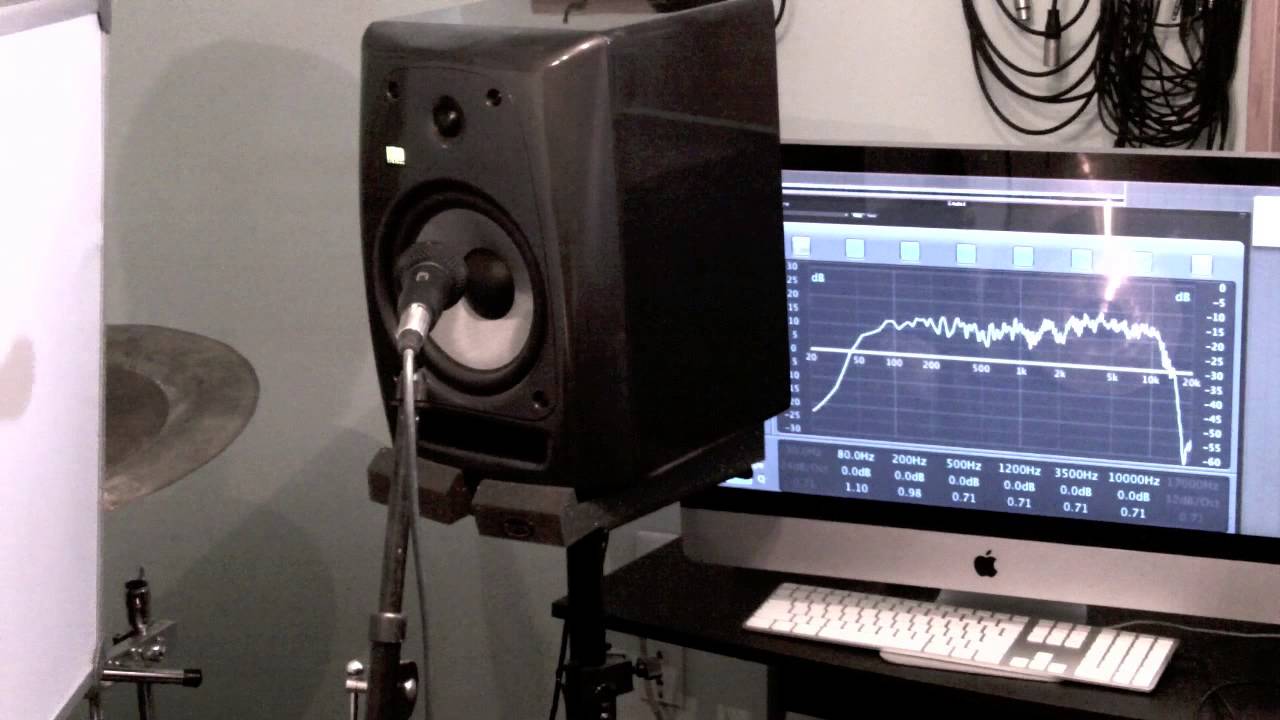just curious
I don’t know what it does, but it often sounded great in Absynth 5
I use them quite often as building blocks for physical modeling/karplus based synths in Reaktor. Octatrack also has a pretty great one
My Korg Prophecy has Comb oscillators, as it’s a physical modelling synth. The Electribe 2 has them. Flangers and phasers make use of comb filtering, but it’s also present naturally in acoustic instruments, hence them being on the prophecy. Here’s a link to a more detailed explanation.
https://science-of-sound.net/2016/03/making-phase-audible-part-3-comb-filters/
Same here. Not clear what it actually does, but I’ve got pretty cool sounds using Renoise’s comb filter plugin
I use comb filtering with distortion to destroy sounds to make them less pitched for percussion.
Melda’s free comb filter is great. Warning, the download will install other plugins, make sure to pick the ones you want, don’t just blindly click next. Though they are all good, some of the utility ones, eq, compressor, I personally think are unnecessarily complex.
https://www.meldaproduction.com/MComb
I regularly see people comb filtering, its usually when they post pictures of their studio setups and you can clearly see audio equipment obscuring their monitors, I always ensure my monitors have a clean path between them and my ears.
The two Serge resonant EQs I have in my Eurorack have a couple of comb output options.
Just think of it like a comb blocking out selected frequencies, I’ve used comb filters in the past to sounds with too much presence in the mix, thin them out.
It’s different from traditional comb filtering, but with a flexible EQ such as Pro-Q, there are lots of possibilities to create individual multi-notch or mulit-preak EQ setups that are highly flexible and can be automated and modulated both in single peaks and in combination (with some macros or similar).
Melda MComb or the multiband version MCombMB are cool plugins in any case.
I used it a bit when I had a Waldorf Blofeld, didn’t know what I was doing with it though but I always managed to make my patches noisier
Same here, I find accidents sound better than most of my sincere attempts when it comes to sound design . I do get a lot of mileage from Renoise’s comb filter. ![]()
I wish I knew how to use Renoise, another rabbit hole I’ve yet to fall down, just not enough time.
Besides the sequencer & pattern editor it does not differ so much compared to other DAWs. The mixer is (at least to me) very easy to use. For example, load audio tracks sequenced in DAW you prefer to use and start from there. Don’t focus on struggling too much with renoises sequencer in the beginning, which may seem strange at first. Automation is pretty clumsy too IMO. But it’s the sampling capabilities which makes it my favorite music machine.
Everything is a rabbit hole for sure if you are precise in your actions. But when you are in command of one DAW, the other one’s a lot more faster to learn. I’d see it this way
Many ways to use it, one of the greatest most fun, is to take sound, separate it into different frequencies such as using Ableton to create an FX rack with each channel being a diff frequency by using the standard Auto-Filter. Then on the main output place a comb filter, manually or auto modulate it to swipe through those separated frequency layers. Adding additional FX on each frequency such as wide delays/reverb etc will create pretty neato results
I used to use the comb filter of GRM, I could get some weird sounds out of it. And the controls are done in such a way that you can control the thing in a live setting really well. (one slider to move through presets with interpolation, all GRM plugins have it)