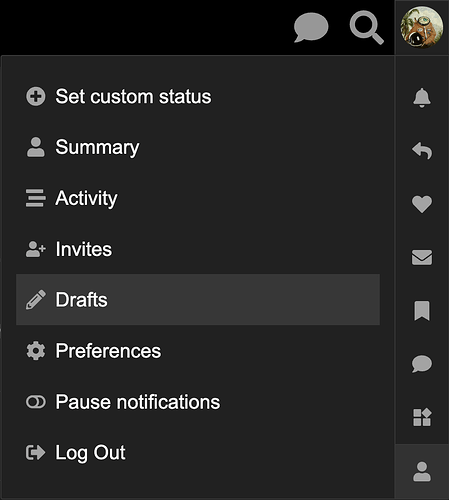Did you guys change something? My monitor is not having seizures anymore every time I click a link ![]()
Nah, haven’t changed anything, but glad it’s working better for you.
You may notice we’ve shuffled thing around a bit.
Introduce yourself is now the top category followed by the listening booth.
Carry on!
Enabled the custom status setting. Just one little fun easter egg as I explore this upgrade’s features ![]()
Click your User icon in the top right corner and then click the “person” icon at the bottom of the drop-down menu.
Ever since the upgrade when typing on my phone, there’s been zero auto correct suggestions and spelling suggestions, and it doesn’t auto-capitalize words like “I” as in “I am happy.” Not the worst thing in the world, but I suck at typing on my phone and my posts always look like drunk posts when I reread them before edits lol.
It’s weird, and it’s only on this site post-upgrade. Anybody else having this issue?
There are no auto-correct settings in the admin or user portal that I can find. ![]()
I have never had auto-correct enabled on my mobile as I can’t stand it. I don’t recall the old forum auto correcting for me on mobile either.
I just checked on the Discourse site and it doesn’t look like auto correct is a feature or a plugin that’s in development. Although there was someone asking about it back in 2015.
Might be something on your phone now interacting, or not interacting with the forum pages in the same way as before. Try updating your browser app and restarting your phone, if you haven’t already.
This is an interesting one. I actually experience the same thing with Discord. I’m not sure about discourse, but now I’ll keep an eye out.
@Manton is right though, could be a matter of needing to reset your browser a bit. Let us know how that goes… I am interested to know because while it might seem like one of those “little things”, it might actually help us to have a grammarly sort of bot. Good question V
I have been experiencing this occasionally now, but i think it’s Windows doing it. Happens on other sites as well.
Do you happen to have an older monitor? I read that it could be because of a driver issue between Windows and the monitor. Since I bought my 4k one, I’ve had zero issues.
Nah its a few months old.
Is there any possibility to link audio files to posts?
I mean, It’s kinda strange that a Music Forum doesn’t have any capacity to show audio files, but I do know there are some problems with spam and shit on other forums.
It absolutely is possible. But it’s limited to mods and admins at the moment because we have a very small amount of server space and if everybody was posting their audio files, it would fill up very quickly. As such, we have always relied on external SoundCloud links.
Testing:
Cool, I thought it would’ve been something like that.
If I manage to get into web development or something like that in the future (unlikely, I hate webcode,) I might request to join the mod/admin team for a couple of forums.
I’ve already thought of a fix to this, but it’d probably require a lot of fucking around >w>
So, I just remembered (because I used it today) that this only happens when the Spotify desktop app is running. I can confirm that it, for some reason is re-syncing the monitor. It happens when I’m connected to my USB dock at home too and the monitor and peripherals drop out. Doesn’t happen if Spotify isn’t open. Very odd and don’t know what it’s actually doing in the background.
Just another reason to not use Spotify, i guess
if we did that we’d have to implement ads for makeup revenue toward server costs. we did it in like 2011. we’ll never do that again. i think…?