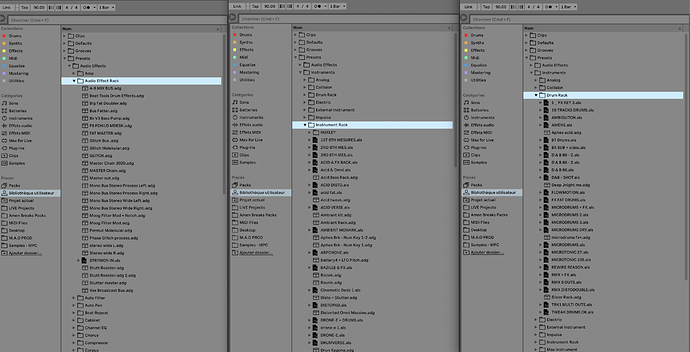This is something I struggle with. Once the project reaches a certain size I get really lazy trying to fiddle with automation and processing because of how much work it is to move stuff around, and trying to organize 50 automation clips without getting lost is such a pita.
How do you guys do it? Separate mini projects and bounce it all to audio?